YMUSIC
YMusic is a web browser designed for Android devices that enhances the browsing experience on YouTube, such as reducing data consumption, play audio in background and more, click Download to get the latest APK and find out.
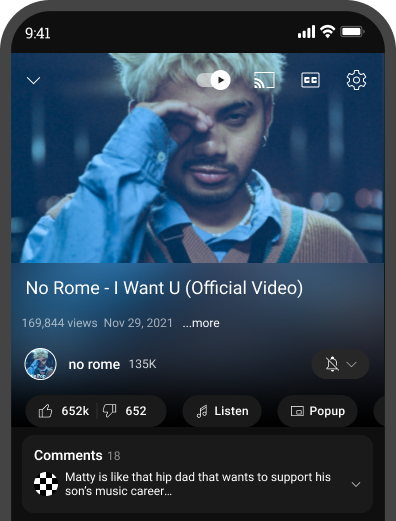
Discover YMusic – The Smart Music Player
YMusic is a powerful app that lets you listen to music from YouTube in high quality while saving data and battery. With YMusic, you can play audio in the background or even download your favorite tracks to enjoy them offline. It’s the perfect solution for music lovers who want a smooth, lightweight experience.
You can download the latest version of the YMusic APK directly from our official website at y-music.app, without relying on the Play Store. With YMusic, you gain access to a premium music experience where you can stream YouTube audio in the background, download songs in MP3 or M4A, and create playlists for offline listening. The app is lightweight, fast, and user-friendly—perfect for anyone who wants to enjoy music without distractions, ads, or high data consumption. Whether you’re commuting, studying, or relaxing, YMusic gives you full control over how and when you enjoy your favorite tracks. Download YMusic now and explore a smarter way to experience music on Android.
Download YMusic APK for Free
Why YMusic Stands Out
YMusic is one of the best apps for playing YouTube music in audio-only mode, offering a smarter and more efficient way to enjoy your favorite tracks. By streaming only the audio, YMusic allows for faster loading times, lower data consumption, and significantly better battery performance—perfect for long listening sessions. The app’s clean and minimalist interface makes it easy to browse content, search by artist or playlist, and access your music with just a few taps. Plus, YMusic supports high-quality audio downloads in formats like MP3 and M4A, so you can build your personal offline library.
With no annoying ads, smooth performance, and full background playback, YMusic is the ideal companion for music lovers who value quality, control, and convenience.
YMusic App Features
YouTube MP3 Converter
Background Playback
Video/MP3 Download
First, download the YouTube to MP3 app APK. Install it on your device by opening the APK file and following the installation instructions.
Once the app is installed, open it. Look for the search icon, typically located at the top right corner of the app. This icon is your gateway to finding any video you wish to convert.
After clicking the search icon, a search page will open. Here, you can type in the name of the video or song you’re looking for. As you type, a list of suggestions will appear, which can help you find your video faster. Alternatively, complete your search query and hit the enter button on your keyboard to view the search results, which may include individual videos and playlists.
In the search results, find the video you want to convert. Click on the three dots icon located at the bottom of the video thumbnail. This action will open a popup menu with various options.
In the popup menu, you will see a ‘Download’ option. Click on this to proceed with the conversion process. Another popup menu will appear, asking you to choose the format of your download.
Here, you can select whether you want to download the video as a video file or as an MP3 audio file. Make your choice based on your needs. Additionally, you can select the quality of the file you’re downloading.
After choosing the format and quality, click on the ‘Download’ button at the bottom of the popup menu. Your file will start downloading and will be saved to your device’s local storage.

